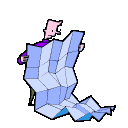
- Click on the underlined text to go to a site. Click on "Back" to return to the worksheet and questions, and "Forward" to return to the same site.
-
Click here to view a sheet with some common map symbols.
-
Create a map of your own using at least 5 of these symbols.
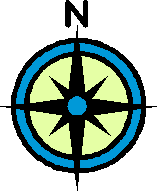
- Read about the differences between maps and globes. Which is more accurate?
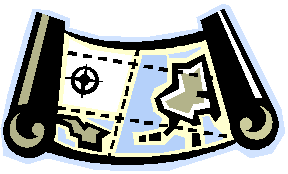
- Now you are going to create a map of Sioux Falls and find Lowell. At this site, enter the following information (you may want to write it down!):
- Street Address: 710 W. 18th St.
- City: Sioux Falls
- State: SD
- Zip: 57104
- Then click "Get Map"
- Zoom in all the way and print this map.
-
Print out this map of South Dakota and answer these questions.
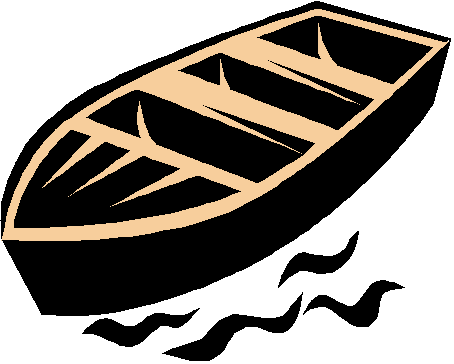
Home
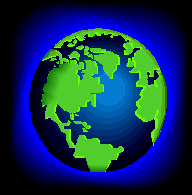
- For extra credit you may answer the 10 questions on this
Map Skills
Challenge.