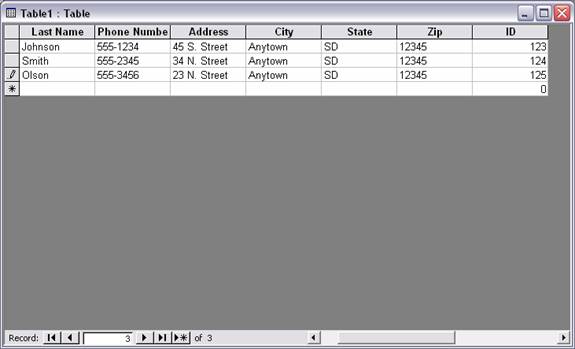Creating a Database Using Microsoft Access
1. Open Microsoft Access
![]()
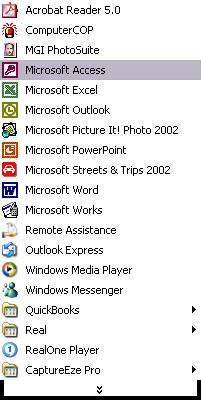
2. Select
“Blank Access database,” and click “OK.”

3. Give your database a name and save it in a location that will be easy to access, then click “Create.”
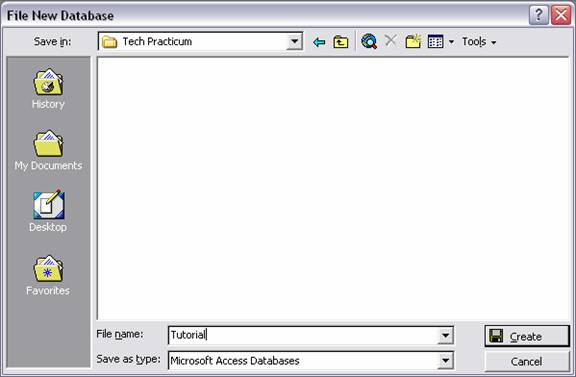
4. Double click “Create table in Design view.”
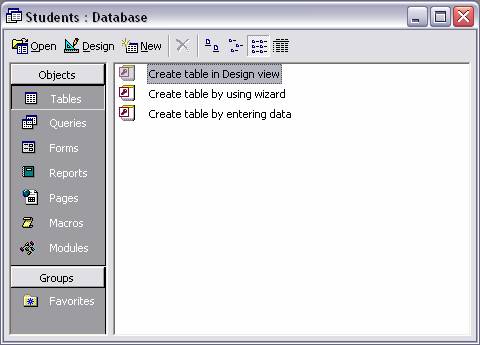
5. Enter
each of the fields in your table.
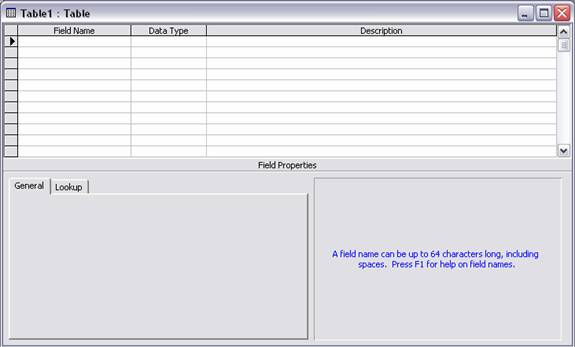
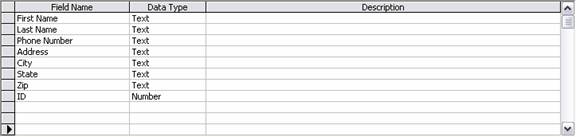
6. Create
a Primary Key by selecting a field that contains information that is completely
unique such as an ID number. Select that
field and click on the Primary key button. ![]()
![]()
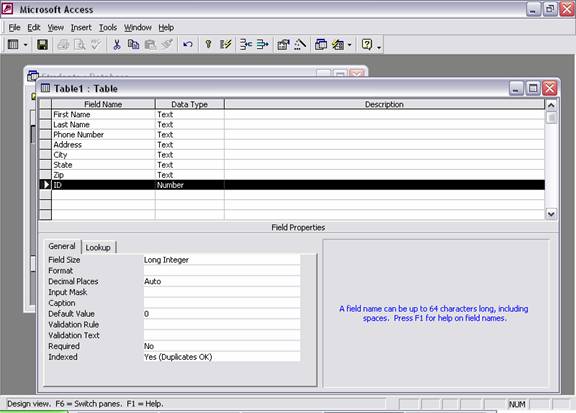
7. Switch
to the datasheet view by clicking on this![]() icon located in the upper left-hand corner of your screen. Begin entering in your data.
icon located in the upper left-hand corner of your screen. Begin entering in your data.